Instagram Reels: A new feature on Instagram that allows you to create and discover
15 second videos on Instagram.
You can create in app with audio, effects, and creative tools, or upload previously recorded videos.
You can share to your profile grid and make them available to ALL of Instagram through the explore space, which is a really effective way to get your content viewed by a bigger audience.
If you include original or pre-recorded audio, it is attributed to you, and other users can recreate reels using your audio.
How to Use Reels
To create a reel, open the Instagram camera icon just as you would to use Instagram Stories.
Scroll over to REELS on the bottom slidebar.
All the editing tools are on the left side of the screen.
Use the record button to create a series of clips, or select the photo icon in lower left hand side of screen to upload pre-recorded video.
Why Are Reels So Great?
People have short attention spans y’all!
These videos are quick & fun and I highly suggest utilizing them if you want to grow a following on Instagram or get eyes on your business.
I’ve noticed I get significantly more views on my reels than my Instagram worries or IGTVS & have gained many new followers in the last week from the Reels feature.
Content Ideas for Reels
+ before & afters
makeup, home diys, clean with me etc.
+ OOTD (outfit of the day)
create a fun reel with different ways to wear a piece of clothing
ex: leather jacket 3 ways
+ cooking videos
+ travel
+ makeup videos
+ tips
social media tips, parenting hacks etc.
Love,
Kelsey oxoxox

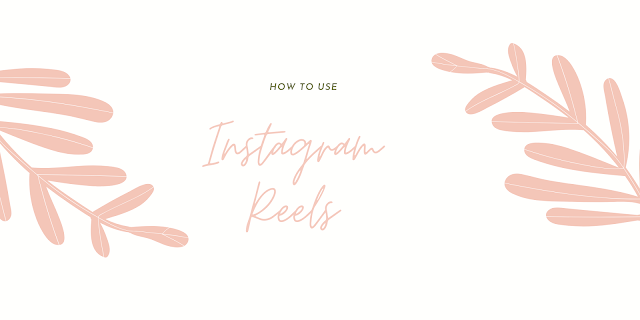

No comments
Post a Comment